Benefits
- Capacity Planning
- Schedule Communication
- Customer Service
- Easy To Use
- Share The Schedule Role
- Integrate with other software
Features
- Cloud Based
- Color Coded Jobs
- Data Import
- Edit Jobs
- Graphical Schedule
- Job Duration
- Job Queue
- Job Status
- Protected Schedule
- Schedule Screen
- Not A Spreadsheet
- Data Import Zapier
Configuration
- Multiple Sites
- Resource Groups
- Multiple Resources
- Job Attributes
- Operation Hours
- User Profiles
Job Status - Many factories want to capture the status of work from the shop floor, WIP - Work In Progress. This is especially important if a job gets blocked and requires assistance. In MaxScheduler you can setup a type of Attribute called 'Drop down list' and then set a color for specific values. On the Schedule screen these will appear as colored blocks next to text. For example some companies use a red block to indicate a problem with a job. These colored blocks appear on the Schedule screen and in the ListView.
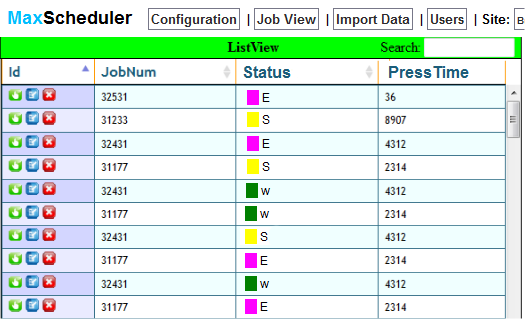
Ways to use MaxScheduler
Supplement manufacturingScheduling with AI - Artificial Intelligence
Machine scheduling
Manufacturing scheduling
Print Shop scheduling
Wallboard scheduling
Spreadsheet scheduling
Delivery Planning
Job tracking software
Manufacturing Jobs with Routes
Capacity Planning software
Google Sheets scheduler
QuickBooks scheduler
Industrial scheduler with Zapier Integration
Configuration
Benefits
Contact Us
sales@MaxScheduler.comsupport@MaxScheduler.com
416 702 7387