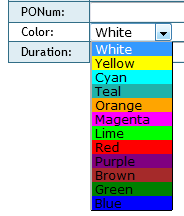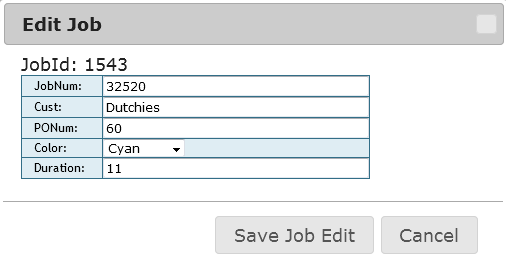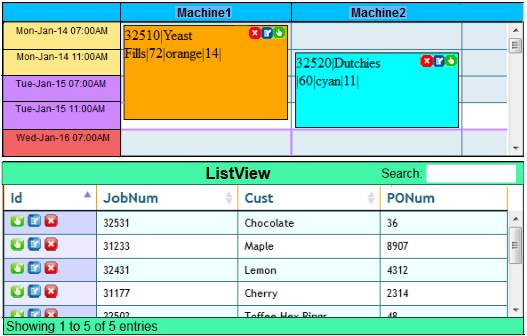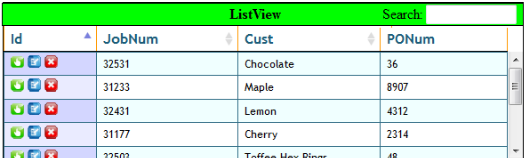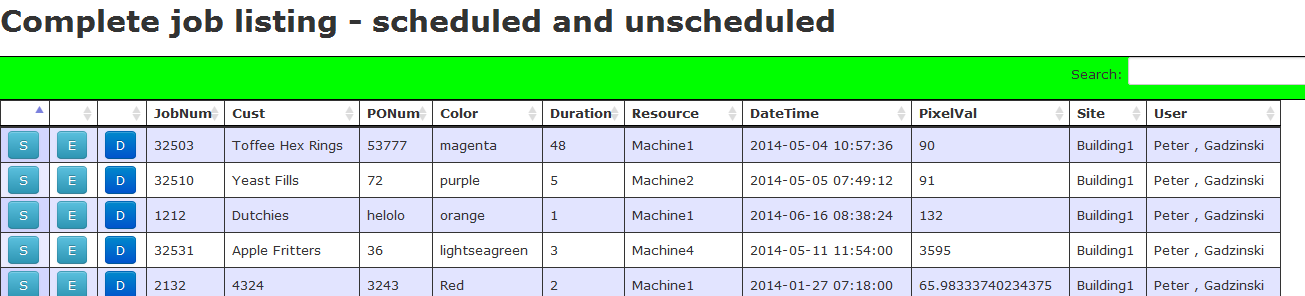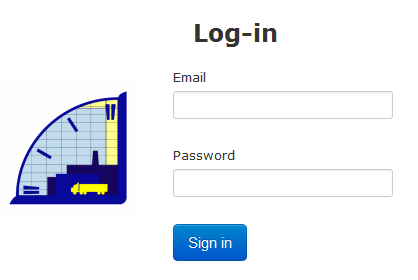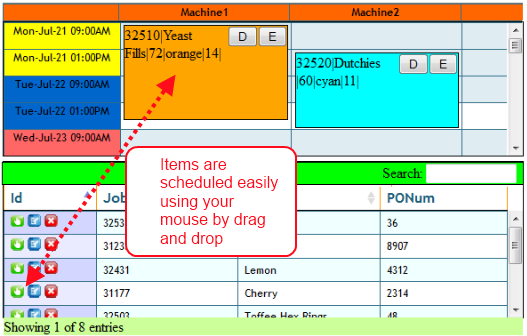Features

Scheduling software is accessible through any web browser on computer, laptop, tablet or smart phone.
Data import
Job data can be imported into MaxScheduler to reduce clerical error. Useful if you have data in systems such as MRP, ERP, WMS, Job Shop, spreadsheets, accounting, etc. MaxScheduler does work with Zapier.
Job data can be imported into MaxScheduler to reduce clerical error. Useful if you have data in systems such as MRP, ERP, WMS, Job Shop, spreadsheets, accounting, etc. MaxScheduler does work with Zapier.
Job duration
The software creates a graphical schedule and each job can be scaled to amount of time it will take. In contrast it is sometimes difficult to figure this out using a spreadsheet to schedule.
The software creates a graphical schedule and each job can be scaled to amount of time it will take. In contrast it is sometimes difficult to figure this out using a spreadsheet to schedule.
Reporting - Job Status
There is a overall Job status screen that lets you see all job details. For example check if the job is currently scheduled or not. There are easy to use, excel like features like column sortation and filtering. There is also an Excel export option. This lets you do your only analysis or importing into another system.
There is a overall Job status screen that lets you see all job details. For example check if the job is currently scheduled or not. There are easy to use, excel like features like column sortation and filtering. There is also an Excel export option. This lets you do your only analysis or importing into another system.
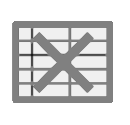
Many organizations default to using spreadsheets to track business activities. Spreadsheets can be fragile, they are difficult to share and they can't easily make a graphical schedule. MaxSchedulerWeb is built for scheduling and scheduling only.
Zapier Data import
Job data can be imported into MaxScheduler from over 2000 other applications through Zapier
Job data can be imported into MaxScheduler from over 2000 other applications through Zapier
Ways to use MaxScheduler
Supplement manufacturingScheduling with AI - Artificial Intelligence
Machine scheduling
Manufacturing scheduling
Print Shop scheduling
Wallboard scheduling
Spreadsheet scheduling
Delivery Planning
Job tracking software
Manufacturing Jobs with Routes
Capacity Planning software
Google Sheets scheduler
QuickBooks scheduler
Industrial scheduler with Zapier Integration
Configuration
Benefits
Contact Us
sales@MaxScheduler.comsupport@MaxScheduler.com
416 702 7387