There are a number of general parameters that can be adjusted through menu Configuration | Edit general application attributes.
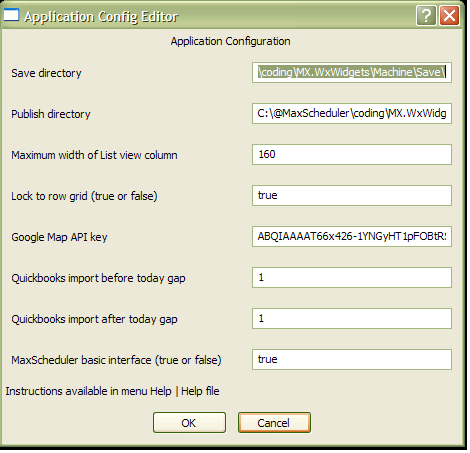
Save directory - Define where save files are stored. This can be useful if you want to store to a networked drive.
Publish directory - Define where published schedules are stored. This can be useful if you want to store to a networked drive.
Maximum width of List view column - The List View area has columns to display attribute data. By default it resizes to display the full attribute information. In the case that some attribute data is very wide this can lead to wasted visual space. It can also cause data to be pushed off to the right and be difficult to see. To limit this, enter in a pixel value so that columns can only take up so much space. An example value would be 100.
Lock to row grid - When you schedule items you can have them line up with the closest row. If you would like this feature, set the value to 'true'. If you use the value 'false', the items will drop where every you place them.
Google Map API key - When MaxScheduler contacts Google Maps to make delivery maps it uses needs a map key to minimize abuse of the system. You may need to get your own Google Map key and enter it here.
Quickbooks import before today gap - When MaxScheduler imports data from Quickbooks it makes use of a date window to select invoices. The date window is centered around the current schedule date which can be seen through menu Configuration | Change start date. In this field you specify how many days before the current schedule date do you want to import invoices for.
Quickbooks import after today gap - When MaxScheduler imports data from Quickbooks it makes use of a date window to select invoices. The date window is centered around the current schedule date which can be seen through menu Configuration | Change start date. In this field you specify how many days after the current schedule date do you want to import invoices for.
MaxScheduler basic interface - there are 2 interfaces to the MaxScheduler. The most recent was created to make the application easier to use. You may need to use the old one. You can turn on the old one by entering false here.