Welcome to MaxScheduler help. As a first step we recommend watching the videos that are available through the program under the Help menu. They are a easiest way to get an introduction to MaxScheduler.
MaxScheduler is scheduling software for manufacturing and warehousing. There is a more elaborate version of the story in our About Us section.
The starting point for using the software is usually a listing of jobs that need to be managed for some time period. Quite often customers come to us after they've been struggling with getting a spreadsheet program to handled their needs. The spreadsheet usually contains a few columns of data with each line representing a job or shipment. Something similar to this:
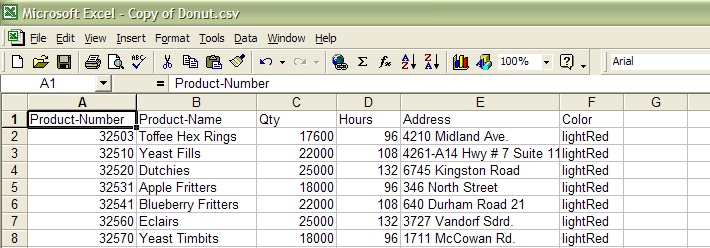
This listing usually comes from some other enterprise software like an ERP, MRP, WMS or manually entered into a spreadsheet. This listing can be imported into MaxScheduler using menu File | Import file as new Schedule. The listing of jobs can be imported in the form of a *.csv file, which is a plain text file. The import places the job listing into the blue area at the bottom we call the List view. Items can be manually entered into MaxScheduler as well. The importing of data requires, import configuration, done through Configuration | Import data Configuration. We have also added easier way to import spreadsheets, importing spreadsheet files into MaxScheduler. Once data is imported, it can look something like:
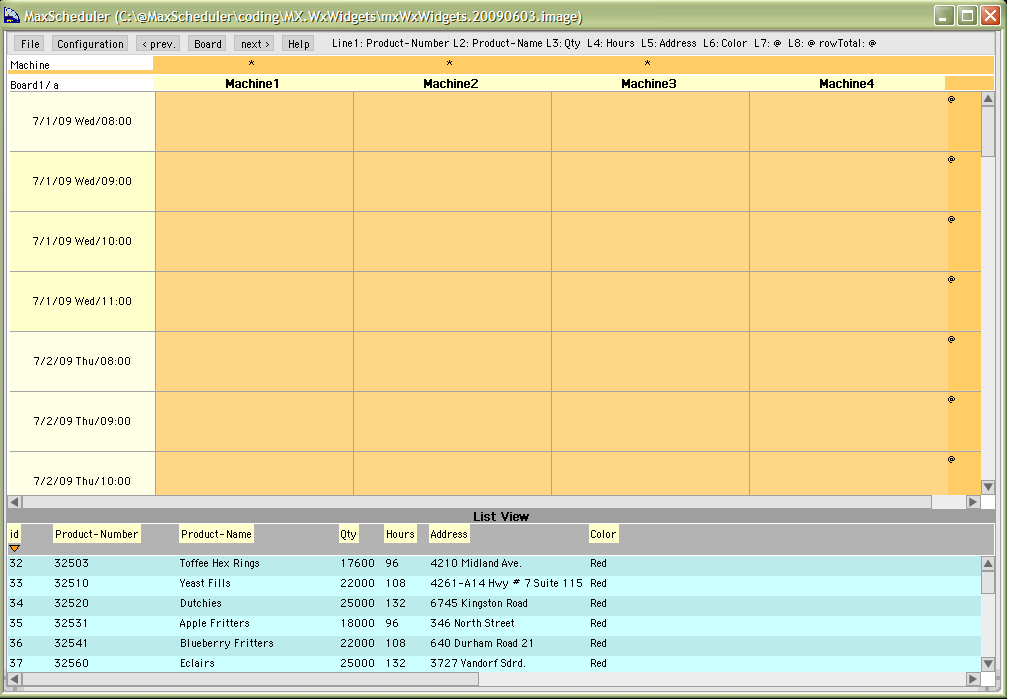
The top part of the main screen is the schedule. The columns represent resources and the rows represent time periods. The next step is the real bonus of MaxScheduler. To schedule a job or shipment, just drag it from the List view onto the schedule.
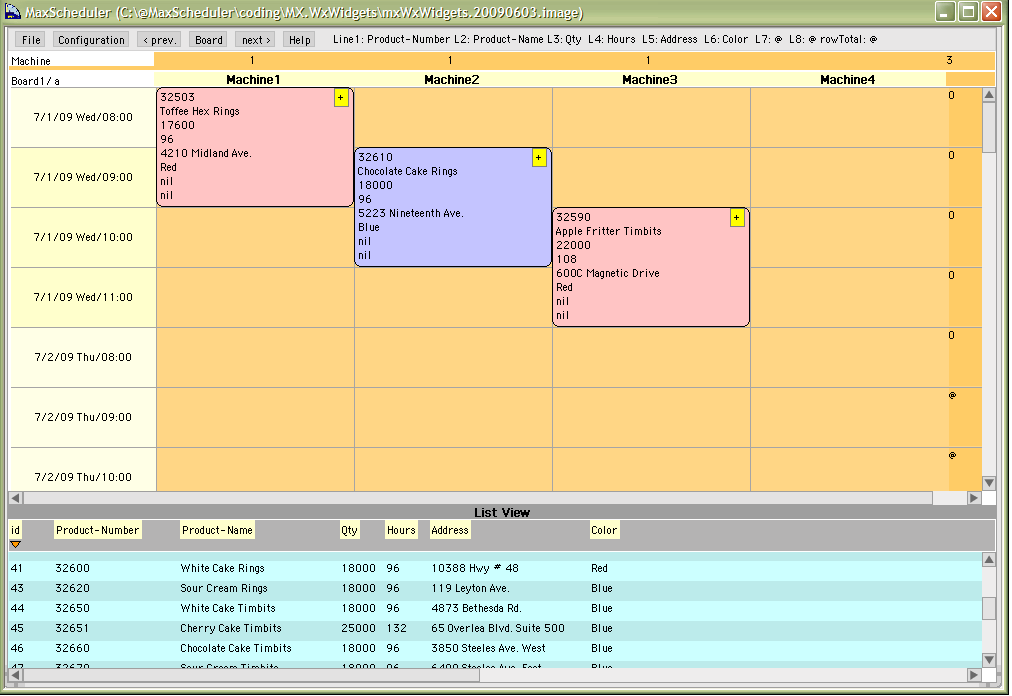
When an item is scheduled the important details are displayed. If you want to see all the details, just right click and an Edit screen will appear with all data:
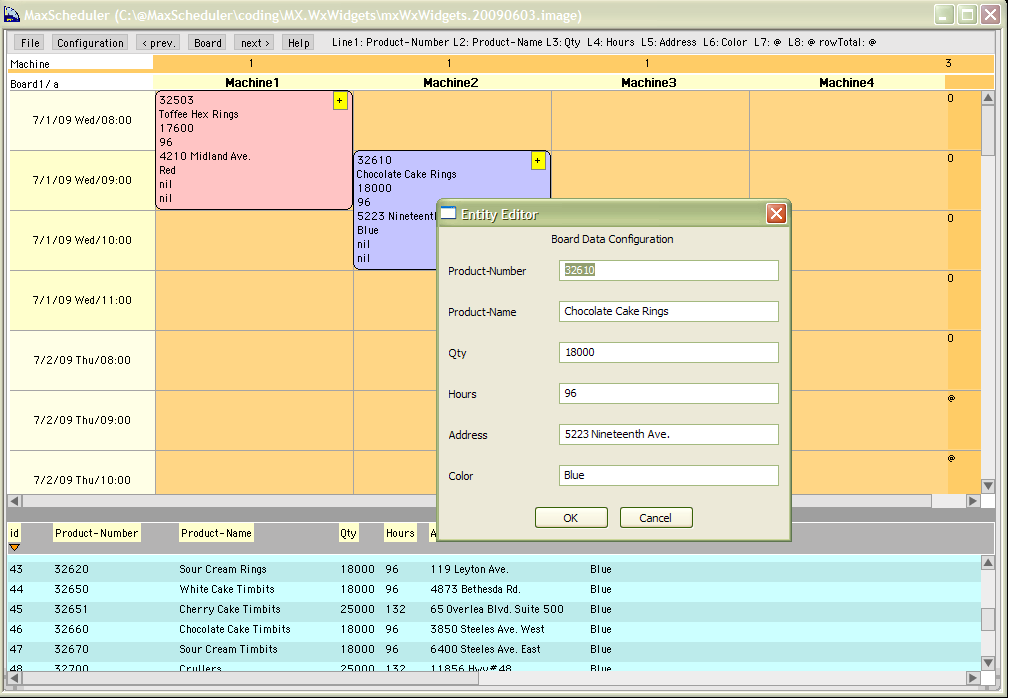
Perhaps you want other important details to be shown? No problem, MaxScheduler has numerous configuration options such as this one. We have added many configuration options so hopefully you don't need to chase us down for feature enhancements.
You may be wondering what happens if I have 40 resources? They are going to look very bunched up on one screen? The resources can be spread across multiple boards to space out things nice and evenly.