MaxScheduler can be used in a number of ways to improve the operations of your organization through better scheduling.
Board replacement
MaxScheduler can be used as a replacement for physical white boards or t-card systems. There are a number of benefits that can be achieved by moving over:
i) Customer Service - the generated schedule can be visible over a computer network and/or printed out. Customer service representatives can view the schedule and communicate with customers to keep them informed about the status of their jobs. A physical board needs to be visited to see the latest schedule.
ii) Communication - the generated schedule can be visible over a computer network and/or printed out. This can be used to improve communication between associates within your organization.
iii) History - all schedules can be saved to be reviewed at a later date. This can be useful for analyzing and improving business process
iv) Flexible interface - MaxScheduler has a number of configuration parameters to fit your scheduling requirements. For example the schedule can cover one day in fine detail or span an entire year from a macro level.
v) Capacity Planning - When an item is scheduled in MaxScheduler, it is easy to see how long a job will take because the scheduled blocks can vary in size. With a physical board, it is not always possible to achieve this. You may only be able to define the sequence of jobs.
Spreadsheet scheduling
Spreadsheet programs are useful general tools. There are limitations though when used for process scheduling. MaxScheduler is built to make use of information in a spreadsheet at the same time its designed specifically to overcome some of the limitations of spreadsheet programs:
i) Drag/drop interface - the scheduling operation is simple with MaxScheduler by dragging items from the List view on to the schedule (Board). There is no need to constantly enter date into individual cells.
ii) Easy to use - to make a spreadsheet useful, quite often formulas must be entered and macros written. Quite often these are created by a skilled person who is the only one that fully understands how the spreadsheet works. If an error occurs they are the only ones able to fix it. MaxScheduler makes it easy for multiple people to handle the scheduling responsibility.
iii) Capacity planning - It is difficult in spreadsheet programs to visually show capacity. When an item is scheduled MaxScheduler the sizing can be set to represent the amount of time the action will take. For example if a drilling job takes 2.5 hours to complete, MaxScheduler can allocate 2.5 hours.
Capacity planner
MaxScheduler can be used as a capacity planner. When an item is scheduled, summary data can be displayed at the column heading and at the end of a row. The column heading data can represent how much total work is scheduled for that resource. The value at the end of a row can represent how busy all the machines will be for that time block.
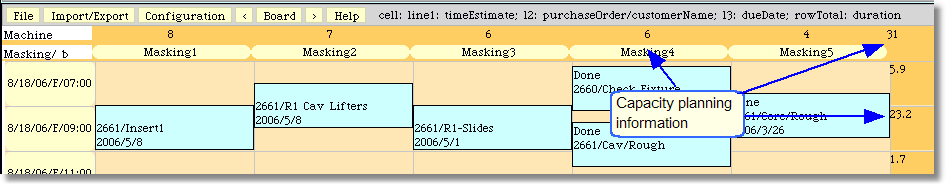
Complex scheduling systems
Complex scheduling systems can provide tremendous value for the scheduling process. MaxScheduler initially was designed for these activities. The downside of complex schedulers is that they require alot of detailed information in order to be useful. For example, if your manufacturing complex items you require routing information, material requirements, inventory levels, etc. Gathering and maintaining this information can become an immense task. The cost/benefit of this activity should be considered when choosing a scheduler. Also from our experience sometimes with large enterprise software systems, the scheduling component is inadequate. MaxScheduler can integrate with enterprise systems by importing/exporting schedule related information.