The main screen has columns that represent the resources you are scheduling. It is possible to label these columns to reflect names that your business is familiar with.
Many businesses may need to have a schedule to track 20 resources. Instead of displaying 20 resources on one screen we group the resources into 'Boards' and then let the user navigate between the boards to see all the resources. You can move between boards using the buttons that are in the menu bar:
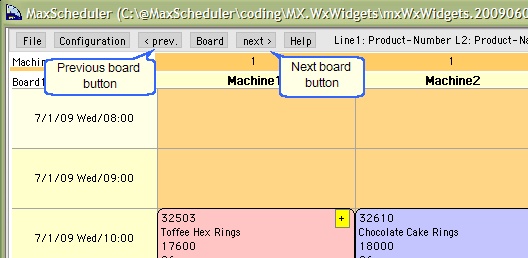
By splitting the resources across boards schedule information can be laid out with more visual space and is easier to read. Through the menu Configuration | Board Columns Configuration you can label the resources for your business. Here is the configuration screen:
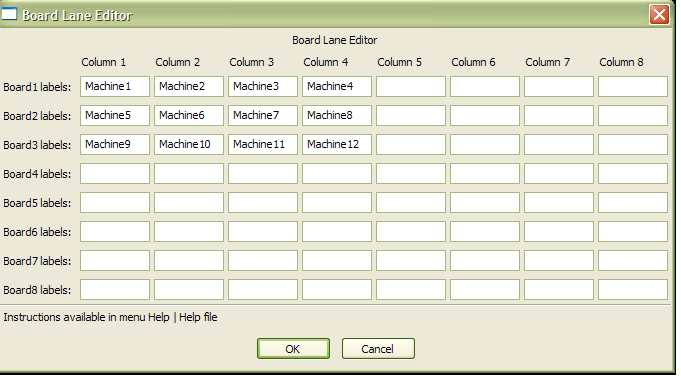
Make changes by entering the columns labels you want. If you leave an entry empty the column will not be displayed.